Thing 14: Personal Information Management
Thing 14 was all about 'Personal Information Management', known also as
PIM, consists of the activities a person undertakes to organise, maintain, retrieve and use the information pertaining to the diverse components of one's life. More simply, PIM is the art of getting things done in our lives through information. [Taken from: https://en.wikipedia.org/wiki/Personal_information_management]
One aspect of this includes organising the information and giving it structure to enable efficient use. One way of doing this is via the use of folders, files and hierarchies to structure the information so it is easy to retrieve. Another way of organising your information is through the use of labels and tags to make searching easier. As a librarian, I already naturally do this as I am a structured individual but it was handy to learn some new tools that can make life a little easier.
One of these was Evernote, an app designed for note taking, organising, task lists and archiving or to use their tagline 'Get Organised. Work Smarter. Remember Everything'. I downloaded and tried out Evernote by setting up some Notes. I found it very easy to use. As well as capturing notes, it also allows you to set reminders and save web articles via the Web Clipper. There is a desktop version as well as an app for your phone so you can use it anywhere. I already use the Notes facility on my mobile but I do like the fact you can access this anywhere.
With regards to the other tools introduced in this Thing, I had already used Feedly, an RSS and blog reader which allows you to follow feeds and stores them in one place. I found it easy to set up and it allows one to keep up to date with a range of content. I used it mainly for keeping up to date with journals and health-related webpages. It was good to view this information in one place.
Pocket was another one of the tools I downloaded and tried for this Thing. As the name indicates, it is an app to save your online reading. It was again very simple to set up and use. I saved a few articles, weblinks and videos to Pocket. I liked the tags feature which allows you to put your own tags to describe the links which should help to find them at a later date. I compared this to the Web Clipper in Evernote and Pocket is definitely the superior product of the two.
In today's hectic world with so much information out there that needs to be managed, any tools that make the task a little easier are always good to know.
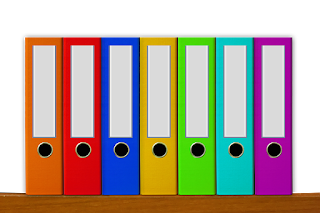

Glad you thought these have some potential, thanks so much for your post!
ReplyDelete