Thing 12: Collaborative Tools
Thing 12 focused on teamwork using online collaborative tools.
The task here was to think about a project and how these tools could have helped. A recent research project that I was involved in was made up of a team of six across a number of departments - two from the library, three from research and one GP. We were awarded a small research grant to prepare an Evidence Review Paper. This required us to divide out the work among the team, set deadlines and organise regular progress meetings.
Collaborating on Shared Documents
For our project, we used Endnote, the reference management software as a method of collaboration for gathering and sharing the references. This was useful for the first part of the project, searching for the evidence, as a way of storing the references in one place accessible to the team. This required us all to have the particular software and there was a learning curve involved as it was new to us. For the second part of the project, the write-up, we simply used Microsoft Word.
The first tool we were introduced to was Google Drive which allows you to store and share files and collaborate on work. This allows several people to work on the one document. I had used this before and found it a little clunky but I can see the benefits of it and think it would just take a little getting used to. This would have worked well for our project as we had several Word versions of the document and it would have avoided the use of e-mails and several versions of the one document if the documents were all stored in one location accessible to all. It does require a change of work practice for people and this could be where we hit a snag. It would need to be agreed at the start of the process and for everyone to be in agreement and be comfortable using Google Drive.
Managing Tasks
Another tool we were introduced to was Trello. This is a web-based project management application. I had never used this before. This would have worked for our project in scheduling, assigning and setting deadlines for tasks. At the initial meeting, we divided up the tasks and drew up a Gantt Chart. This would have been an easier way to map out the tasks needed to be completed as well as tracking them throughout the project.
Communicating with the Team
Slack was another tool we learnt about. This is a communication cloud-based messaging application which allows group chat and team messaging without the use of e-mails. Another similar product also allowing instant messaging and available free to download is Flock. Both promote a fast way of communicating with teams. I hadn't tried either product before. I downloaded Flock and tried out the chat/instant messaging tool and it is a handy and informal way to communicate. I don't know if this would have added anything to our research project and sometimes I find that the more methods of communication, it can deter from the work itself. Sometimes less is more.
The last communication tool we focused on was Skype which allows group voice or video calls for free. I have used this before personally and find it easy to use and set up. I'm still not fully comfortable with video calls but I guess this just takes some getting used to. In work, we use a similar paid software called GoToMeeting. This year, we are launching Library Webinars using this tool so this will be a big learning curve for us and a new way to communicate and reach our users. For the project, we communicated via e-mail and also with regular team meetings but I can see how these communication tools would work for virtual meetings.
Scheduling Events
Lastly we were introduced to Doodle. This allows you to schedule meetings/events and is a simple way to find the best available time and date that suits the majority. I had used this previously and it is simple to set up and use. Again this wasn't necessary for our research project but I can see how it would work with more people involved.
All of these applications are useful and could prove beneficial to projects particularly large virtual projects. I think they require a strong project manager who co-ordinates and introduces these tools at the beginning of the project and all participants agree to use them. There is a learning curve involved in the use of any new software and there may be some reluctance on behalf of some group members. I think it is about picking the best tools for the job at hand and not letting the tools take over the project. Anything that makes the project easier, I am all for that.
The task here was to think about a project and how these tools could have helped. A recent research project that I was involved in was made up of a team of six across a number of departments - two from the library, three from research and one GP. We were awarded a small research grant to prepare an Evidence Review Paper. This required us to divide out the work among the team, set deadlines and organise regular progress meetings.
Collaborating on Shared Documents
For our project, we used Endnote, the reference management software as a method of collaboration for gathering and sharing the references. This was useful for the first part of the project, searching for the evidence, as a way of storing the references in one place accessible to the team. This required us all to have the particular software and there was a learning curve involved as it was new to us. For the second part of the project, the write-up, we simply used Microsoft Word.
The first tool we were introduced to was Google Drive which allows you to store and share files and collaborate on work. This allows several people to work on the one document. I had used this before and found it a little clunky but I can see the benefits of it and think it would just take a little getting used to. This would have worked well for our project as we had several Word versions of the document and it would have avoided the use of e-mails and several versions of the one document if the documents were all stored in one location accessible to all. It does require a change of work practice for people and this could be where we hit a snag. It would need to be agreed at the start of the process and for everyone to be in agreement and be comfortable using Google Drive.
Managing Tasks
Another tool we were introduced to was Trello. This is a web-based project management application. I had never used this before. This would have worked for our project in scheduling, assigning and setting deadlines for tasks. At the initial meeting, we divided up the tasks and drew up a Gantt Chart. This would have been an easier way to map out the tasks needed to be completed as well as tracking them throughout the project.
Communicating with the Team
Slack was another tool we learnt about. This is a communication cloud-based messaging application which allows group chat and team messaging without the use of e-mails. Another similar product also allowing instant messaging and available free to download is Flock. Both promote a fast way of communicating with teams. I hadn't tried either product before. I downloaded Flock and tried out the chat/instant messaging tool and it is a handy and informal way to communicate. I don't know if this would have added anything to our research project and sometimes I find that the more methods of communication, it can deter from the work itself. Sometimes less is more.
The last communication tool we focused on was Skype which allows group voice or video calls for free. I have used this before personally and find it easy to use and set up. I'm still not fully comfortable with video calls but I guess this just takes some getting used to. In work, we use a similar paid software called GoToMeeting. This year, we are launching Library Webinars using this tool so this will be a big learning curve for us and a new way to communicate and reach our users. For the project, we communicated via e-mail and also with regular team meetings but I can see how these communication tools would work for virtual meetings.
Scheduling Events
Lastly we were introduced to Doodle. This allows you to schedule meetings/events and is a simple way to find the best available time and date that suits the majority. I had used this previously and it is simple to set up and use. Again this wasn't necessary for our research project but I can see how it would work with more people involved.
All of these applications are useful and could prove beneficial to projects particularly large virtual projects. I think they require a strong project manager who co-ordinates and introduces these tools at the beginning of the project and all participants agree to use them. There is a learning curve involved in the use of any new software and there may be some reluctance on behalf of some group members. I think it is about picking the best tools for the job at hand and not letting the tools take over the project. Anything that makes the project easier, I am all for that.


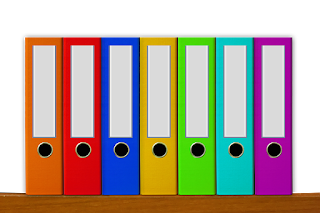
Excellent evaluations of these tools, thanks!
ReplyDelete